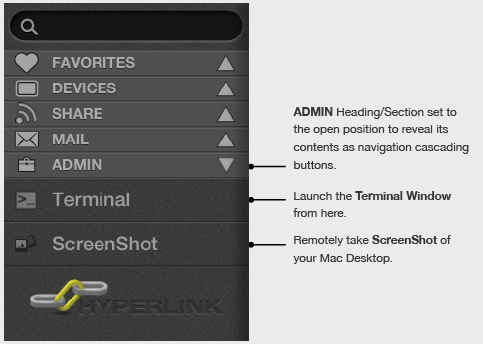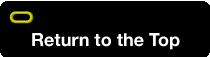The Side Bar is your navigation tool for getting around your Mac’s environment from your iPad as well as moving and sharing files across your system or through email, WiFi and Bluetooth connections.
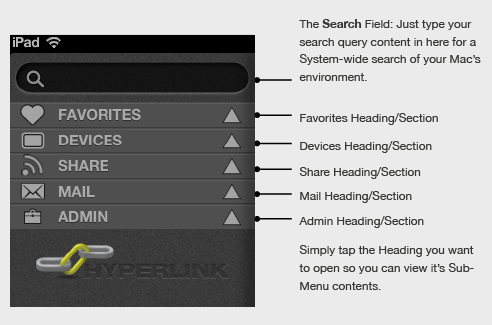
The Favorites, Devices and Share Headings are typical menus you’ll find in your OS X Finder, however there are a few differences, which we’ll explain later.
In addition to these familiar OS X system navigation tools, HyperLink treats your email attachments as another source of information, which can be accessed and worked with like any other file.
Furthermore, HyperLink has an Admin section in which power users can use command line instructions to their OS X system with the Terminal application.
The Favorites Section
In the FAVORITES section you will find familiar locations such as:
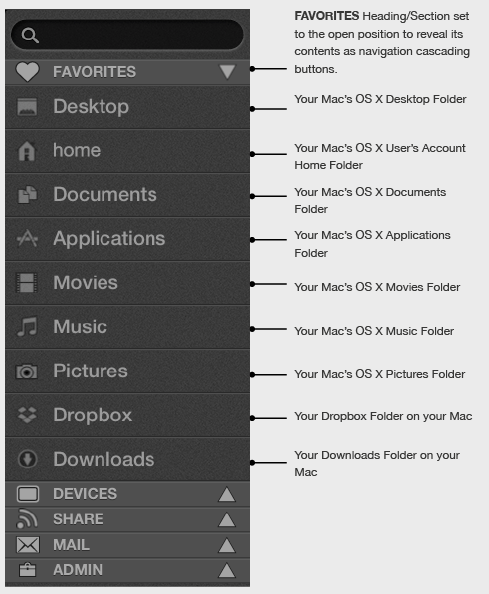
The Devices Section
In the DEVICES section you will be able to navigate to, access files and search your computer’s hard drive as well as all storage devices attached to your computer, such as external hard drives, USB sticks, networked drives, etc:
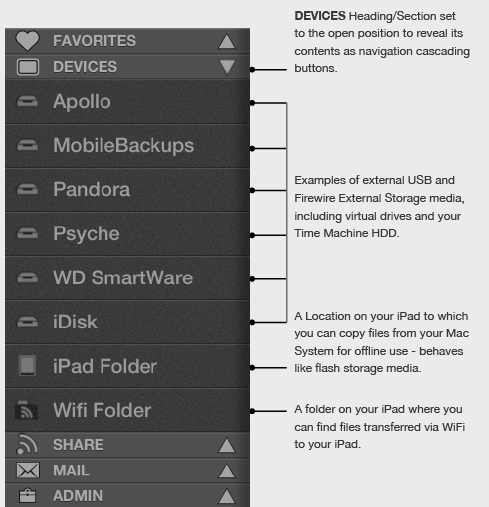
The Share Section
In the SHARE section you will be able to connect with other enabled devices to share files, browse the Internet and access your Dropbox data.
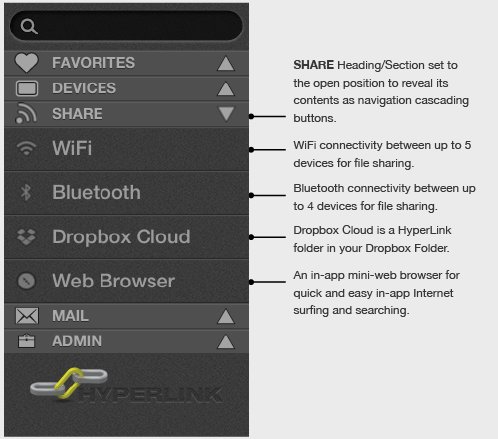
Hyperlink gives you full online access and integration with your Dropbox. In addition, Hyperlink automatically creates an Apps>Hyperlink Folder in your Mac’s Dropbox Folder. This particular folder is mirrored on your iPad in the Share Menu of the Tool Bar as a Dropbox Cloud Button and its contents are viewable when you are offline.
The Mail Section
HyperLink treats your OS X mail attachments as if it is ‘just another location’ to access files you need on the fly.
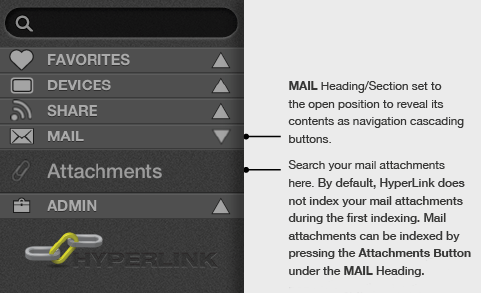
Hyperlink needs to index your mail attachments so you can view and search. The first-time attachments indexing is best done overnight, especially if you have a lot of attachments that have accumulated over time, and be sure to have your iPad conected to its power supply.
The Admin Section
HyperLink has an integrated Terminal window for power users who want to write command line code to their OS X system remotely.